Chapter 4 A catalogue of pedagogical patterns
4.1 Introduction
In this chapter, we present a collection of patterns that are particularly aligned with teaching and learning with Jupyter. Each pattern is targeted at specific learning goals, audiences, and teaching formats. With those in mind we describe each pattern and its pedagogical features that support the learning goals, present a practical example, and close each with any potential pitfalls you would want to be aware of.
4.2 Shift-Enter for the win
Description:
Instead of reading a static chapter about a topic, the learners read
and execute code, as well as potentially interact with a widget to
explore concepts. Starting from a complete notebook, the instructor or
learner runs through the notebook cell-by-cell by typing SHIFT + ENTER.
Example:
The notebook (or a collection of notebooks) can be used as an
alternative to a static textbook on a topic.
Learning goals:
This pattern can be used to introduce a topic or promote awareness
about a set of tools. Additionally, it can serve as documentation that
provides a tour of an application programming interface (API).
Audience(s):
Depending on the style of the notebook, this pattern can be used for a spectrum
of programming abilities.
Format (lecture / lab / …):
This pattern can be used as an alternative to a static textbook. In a
tutorial, a complete notebook can be used to provide a tour of an
application programming interface (API) of a software package.
Features:
One benefit of this approach is that learners have a complete working
example which they can adapt or build from. It provides opportunity
for richer interaction than a static textbook.
Pitfalls:
This style does not prompt much engagement with students. Having a
class that interactively works through a notebook can lead to some
students finishing much faster than others (e.g., racing through
SHIFT + ENTER). Breaking long notebooks into many smaller ones can help
with the pacing in a lecture. Having a master notebook serve as the
table of contents can then help students navigate through the
class. Notebooks can be linked in a markdown cell as:
[Notebook 1](part1.ipynb)4.3 Fill in the blanks
Description:
To focus attention on one aspect of a workflow, the
scaffolding and majority of the workflow can be laid out and some
elements removed with the intent that students (or the instructor
during a demo) fill in those pieces. The exercise might be accompanied
by a small test that the code should pass, or a plot, or value which
the code should generate if correct.
Example:
A fundamental concept in computing is the use of a for loop to
accumulate a result. A fill-in-the-blank exercise demonstrating an
accumulator could lay out the initialization, provide the skeleton of
the for loop and include plotting code, with the aim being that
students write the update step inside the for loop.
Related patterns:
This pattern is similar to Target practice; a difference is that
Target Practice often focuses on a bigger step in a multi-step
process. Fill in the Blank exercises tend to be smaller and more
immediate.
Learning goals:
This pattern focuses attention on a component of a task and provides
the benefit of demonstrating how that component fits into the bigger
picture or a larger workflow. It can be an effective approach for
taking students on a tour of an API, requiring that they use the
documentation of the software, or for focusing attention on one aspect
of an multi-step computational model.
Audience(s):
This approach can be used with a range of students, from those who are
first being introduced to computing concepts to those who have
significant experience.
Format (lecture / lab / …):
Assignments and labs can adopt this approach (nbgrader can be used to
help with marking). It can also be used in a lecture or tutorial
setting where the instructor demos how to fill in the blank.
Pitfalls:
Some students don’t find this approach engaging. In particular, if the
exercise is too simple for the level of programming competency of the
students, it can be perceived as a “make-work” task.
4.4 Target Practice
Description:
The Target Practice pattern focuses the learner’s attention on one component
of a multi-step workflow. The instructor provides all workflow steps except
the one which is the focus of the exercise; the student will implement the
“target” step within a notebook.
Example:
In a climate science assignment, the notebook that is given to students
provides code for fetching and parsing 20 years of hourly average temperature
data from a public database. Students are asked to design an algorithm for computing
yearly average temperature and standard deviation. Following this, the plotting code
which plots the yearly temperature with error-bars showing the standard deviation
is also provided to the students.
Related patterns:
This pattern is similar to [Fill in the Blank] exercises. Fill in the Blank
exercises are typically smaller and more immediate, while Target Practice
exercises tend to be larger (e.g. an entire step in a multi-step process).
Learning goals:
The aim of a Target Practice exercise is to focus attention on one
component of a workflow and practice skills for solving that component.
It can also be used to reflect on broader consequences of choices made
in the target step of an integrated workflow or analysis.
Audience(s):
This approach assumes some programming competency as learners are
typically asked to start from scratch on the step that they are
practicing.
Format (lecture / lab / …):
This approach is readily used in assignments or labs.
It can also be used in an in-class demo where the instructor live-codes
the missing component. It is beneficial if preceeding steps have been discussed
in earlier lectures.
Pitfalls:
As there is more freedom in the implementation, this approach is typically
more engaging than a Fill in the Blanks approach. However, starting from
more of a “blank slate” can require more instructor input in order to
get students started. Unit tests and pointers to useful library functions
are often helpful, but may over-constrain the space of solutions, thereby
reducing the level of creativity and problem solving expected from students.
The amount of guidance should be carefully calibrated to the class and can
be adjusted by giving tips in response to formative assessments. Working in
small groups can help mitigate the risks of students having trouble getting
started or pursuing tangents.
4.5 Tweak, twiddle, and frob
Description:
Students are given a notebook with a working example. They start by reading the text,
running the code, and interpreting the results. Then they are asked to make a series of
changes and run the code again; the changes can be small (tweaks), medium-sized (twiddles),
or more substantial (frobs). For the origin of these terms, see
The New Hacker’s Dictionary (Raymond, 1996).
Offering manipulations on a range of scales allows students to interact with notebooks in ways that suit their background and styles. Students who feel overwhelmed by the technology can get started with small, safe changes, enjoy immediate success, and work their way up. Students with more experience or less patience can make more radical changes and learn by “destructive testing”.
Examples:
In machine learning there are many steps to implementing an effective algorithm:
- Understand a problem
- Identify the proper machine learning algorithm to create the desired results
- Identify data and feature sets
- Optimize the configuration of the machine learning algorithms
We can write machine learning notebooks that allow students to modify parameters and interact at multiple levels of detail:
- twiddle hyper parameters to quickly see minor improvements in the results.
- tweak feature sets to create new models for a bigger impact
- frob by replacing the machine learning algorithm with a new algorithm or a new version
This pattern is particularly suitable for examples with a lot of parameters.
Learning goals:
This pattern helps students acquire domain knowledge by seeing the relationship
between parameters and the effect they have on the results. It can also help students
learn new notebook use patterns
This pattern is similar to “notebook as an app”; a difference is that in this pattern the code is more visible to the students, which can help orient them if they will make bigger changes in the future.
Audience(s):
This pattern can work with students who have no programming experience; they only
need to be able to edit the contents of a cell and run a notebook. It can also work
with students who have no background with the domain; they can learn about the domain
by exploring the effect of parameters.
Format (lecture / lab / …):
This pattern lends itself to a workshop format, where students are guided through a
notebook with time-boxed opportunities to experiment. It also lends itself to pair
programming, where a navigator can suggest changes and a driver can implement them.
Features:
Can help students overcome anxiety about breaking code, and build comfort with
self-directed exploration.
Pitfalls:
One hazard of this pattern is that students might have trouble getting started,
so you might suggest a few examples; however, another hazard is that, if you provide
examples, students will do what they are told and fail to explore. A third hazard
is that the changes a student makes might be too unorganized; in that case the
effect of the parameters might be lost in the chaos.
Enabling technologies:
Ideally the students should work in some kind of version control system that lets
them revert to a previous version if they break something (and don’t know how to
fix it). Note that undo and redo, Ctrl-z and Ctrl-y, can be used to traverse
deep history within each cell, but not across cells.
4.6 Notebook as an app
Description:
Notebooks can be used to rapidly generate user interfaces where
students and instructors can interact with code through sliders,
entry boxes, and toggle buttons. The code can run numerical simulations
or perform simple computations, and the output is often a graph or
image.
Example:
In geophysics, a direct current resistivity survey involves connecting
two electrodes to the ground through which current is
induced. Current flows through the earth and the behavior depends
upon the electrical resistivity of the subsurface structures; current
flows around resistors and is channeled into conductors. At interfaces
between conductors and resistors, charges build up, and these charges
generate electric potentials which we measure at the surface of the
earth. Each of these steps can be demonstrated through a simulation
where students or the instructor builds a model, and views the
currents, charges and electric potentials.
Related patterns:
Top-down sequence
Learning goals:
This approach can be effective for focusing on domain-specific
knowledge and facilitating the exploration of models or computations.
Audience(s):
This style can be effective for students with minimal programming
experience as they do not have to read, write, or see the code.
Format (lecture / lab / …):
In lecture, this style of notebook can be used by an instructor to
methodically walk through a concept step-by-step. It is also useful
for promoting in-class engagement as students can suggest different
parameter choices and instructors can adapt the input parameters based
on students’ questions.
In a lab or assignment, the notebook can be used as a “app” around which questions and exercises are built.
Features:
Notebooks as apps can be used to promote engagement with students in
lecture. In labs, assignments or in-class activities, this approach
lowers the barrier-to-entry for students to explore complex models.
Pitfalls:
It is important to have well-structured exercises and questions for
students to address with the app. As with any app, simply asking
students to play with it does not promote productive engagement.
In structuring an exercise for students, we recommend putting instructions and questions in a separate document rather than in the notebook. If students view the notebook as an app, they often want to interact with it rather than read it. By having instructions and questions that go alongside the notebook, they can have the app in view while reading.
This approach is not intended to be used for developing students’ programming skills.
Enabling technologies:
Widgets, domain-specific libraries such as simulation tools.
4.7 Win-day-one
Description:
A win-day-one exercise brings learners to the answer quickly and
concisely, almost like a magic trick, and then breaks down and
methodically works through each of the steps, revealing the magician’s
tricks. It generally involves multiple notebooks: the first notebook
being the “win” which shows the workflow end-to-end, and subsequent
notebooks breaking down the details of each component of the workflow.
Example:
To solve a numerical simulation using a finite volume approach, a mesh
must be designed, differential operators formed, boundary conditions
set, a right-hand side generated and then the system
solved. Naturally, there are important considerations for each
step. For even a moderately sized problem, sparse matrices are
necessary in order to keep memory usage contained, the mesh must be
appropriately designed in order to satisfy boundary conditions, and
the solver needs to be compatible with the structure of the system
matrix. These details are critical for assembling a numerical
computation, but if introduced upfront, they can overwhelm the
conversation.
In a win-day-one approach, learners are first shown a concise example,
in which many of the details are abstracted away in functions or
objects. For example, methods such as get_mesh, get_pde, and
solve abstract away the details of mesh design, creating
differential operators and solving the set of equations. In subsequent
notebooks, the workflow is tackled methodically, and the inner
workings of each component discussed.
Related patterns:
Top-down sequence, Proof by example, disproof by counterexample
Learning goals:
This can be an effective approach for introducing complex processes,
providing context for how each of the components fits together, and
focusing attention.
Audience(s):
This style can be effective for a spectrum of student audiences from
those with some programming experience to those with significant
experience.
Format (lecture / lab / …):
This can be effective for tutorials and workshops, and can be used over
multiple lectures. This can be useful when introducing new topics to help hook
students because they accomplish significant results early in the learning
process.
Pitfalls:
One hazard of the “win-day-one” is that the “win” is overwhelming (too
much detail) or too magical (too little detail). An appropriate level
of detail needs to be selected so that each of the components of the
workflow is demonstrated, but at a high-level.
4.8 Top-down sequence
Description:
Particularly in STEM, the default sequence of presentation is
bottom-up, meaning that we teach students how things work (and
sometimes prove that they work), before students learn how to use
them, or what they are for.
Notebooks afford the opportunity to present topics top-down; that is, students learn what a tool is for and how to use it, before they learn how it works.
Examples
In digital signal processing, one of the most important ideas is the discrete Fourier transform, which depends on complex arithmetic; in a bottom-up approach, we would have to start by teaching or reviewing complex numbers, which is not particularly engaging.
In contrast to writing the mathematics on paper, in a notebook students can use a library that does the discrete Fourier transform for them, so they understand what it is used for, and see the value of learning about it, before we ask them to do the work of understanding it.
Some important methods are intrinsically leaky abstractions that require user expertise to use effectively and reliably. This is often because truly reliable solutions (if they exist) are disproportionately expensive for common cases. Numerical integration and methods for discretizing and solving differential equations often fall in this category. In addition to gaining intuition before diving into the details, the top-down pattern can be used to expose these leaks as motivation to understand the methods well enough to explain and correct for the shortcomings. For example, one can motivate convergence analysis and verification (Roache, 2004) by showing a solver that passes some consistency tests, but does not converge (or converges suboptimally) in general; or motivate conservative/compatible discretizations by showing a solver that has been verified for smooth solutions produce erroneous results for problems with singularities or discontinuities. Consider, for example, Gibbs and Runge phenomena, instability for Gram-Schmidt (Trefethen & Bau, 1997), entropy principles (LeVeque, 2002), eddy viscosity (Mishra & Spinolo, 2015), and LBB/inf-sup stability and “variational crimes” (Brenner & Scott, 2008; Chapelle & Bathe, 1993).
Learning goals:
This pattern is useful for building intuition, context, and motivation before
introducing technical domain content instead of building up in a setting where
implementation details often take center stage.
Audience(s):
This pattern can be effective with students who have limited programming skills,
as they can use a library and see the results without writing much, if any, code.
Format (lecture / lab / …):
This pattern can be used in a single class session or homework, or spread out over
the duration of a course; for example, students could use a tool on the first day
and find out how it works on the last.
Features:
Shows students value and rewards their attention quickly (see Win-day-one).
Pitfalls:
A potential hazard of this pattern is that students might be less motivated to
learn how the tool works if they think they have already understood what it is
for and how to use it. This hazard can be mitigated by making obvious the additional
benefit of understanding how it works (assuming that there actually is one—it is
not enough to assert that knowing how it works is necessarily better).
“Interesting” failure modes (see examples above) discovered by students while
trying to solve a problem are great for motivating deeper understanding.
4.9 Two bites at every apple
Description:
This pattern involves writing an activity that can address multiple audiences
from different perspectives at the same time. This can be powerful when
addressing a mixed audience of students.
Example:
Say you have a group of students, some of whom are computer science students
and some of whom are physics students, and ask them to come up with two
expressions for computing the centroid of an area. The computer science
students will be tasked with a description that involves adding up discrete
pieces of areas with for loops and the physics students tasked with using the
integral definition. When the students come up with their expressions they can
then pair up with someone from the other background where they can attempt to
explain how their approach matches the other and compare their final answers.
Learning goals:
Ability to translate from one field/language to another. Explain complex topics
to someone from a different field.
Audience(s):
Groups which are composed of disparate backgrounds.
Format:
This format involves both individual and group work but can be used in a lab or
lecture setting. The basic notebook would include an overview of the problem
and then pose questions whose answer is the same but is worded for the
different audiences. There can be a single notebook that contains both
questions so that students can fill in their peers solution once they
understand it or there can be separate notebooks for each group so they do not
get distracted by the other question.
Features:
Group work and peer teaching has been shown to be effective at not only
reinforcing student knowledge but also at introducing students to new concepts.
Pitfalls:
It can be difficult to construct questions for each audience that require equal
amounts of difficulty.
4.10 Coding as translation
Description:
Converting mathematics to code is a critical skill today that many students,
especially those without strong programming backgrounds, struggle to do.
Explicitly taking an equation and translating it step-by-step to the code can help
these students make the transition to attaining this skill.
Example:
Say you wanted to show the translation of matrix-vector multiplication from equation
to a numerical computation. This would involve setting up and explaining the
mathematics and suggesting replacing the sums with loops and initializing the sum properly.
Learning goals:
Translating mathematics to code (and vice versa)
Audience(s):
Learners who understand the theory but struggle with the programming side of things.
Format:
This type of pattern is often best served as a notebook with some explanatory text and
possibly some scaffolded code so that a student can focus on the critical areas.
This can be done as easily as a lab exercise or in lecture with perhaps some time held
out for the students to solve it themselves before moving forward. It is critical to this
pattern that there is a clear connection between the mathematical symbols (such as the
summation) to the code (such as the for loops).
Features:
This pattern can work to lower the barrier for students with low programming knowledge
to take on more complex tasks.
Pitfalls:
If the exercise is not properly scaffolded, namely it is too complex, students can be turned off.
This is especially true if the code example is too complex with too many steps.
For instance avoiding compound operators in the example above (+=) can help student retention.
4.11 Symbolic math over pencil + paper
Description:
Your objective is to convey an understanding of a physical system governed by a
complicated mathematical system. Working out the algebra is necessary to
uncover the fundamental behavior of the system, but how to do the algebra is
not the goal of the lesson. In this case, you want to see the algebraic result
and then teach the students the underlying meaning of the system,
Example:
The Euler equations for hydrodynamics are a system of partial differential equations
governing conservation of mass, momentum, and energy. Their mathematical character
admits wave solutions, and the eigenvalues and eigenvectors of the system in matrix
form are important to understanding the physical behavior of the density, pressure,
velocity, etc., in the system. Working out the eigenvalues with pencil and paper is tedious,
and not the objective of the lesson. In this case, we can use a symbolic math library
like SymPy (Meurer et al., 2017) to do the mathematical analysis for us, finding the eigenvalues
and eigenvectors of the system, and we can then use this result to continue our theoretical
discussion of the system.
Learning goals:
Students will see how to do symbolic math that arises in their theoretical analysis.
Audience(s):
STEM students that want to focus on understanding a mathematical system without
worrying about the algebraic details.
Format:
This works well as a notebook that acts as a supplement to the main lecture.
Since the goal of the lecture is the theory, the notebook can [TODO: complete]
Features:
Abstracts the details of mathematics that is secondary to the discussion at hand
into a separate unit that students can explore on their own.
Pitfalls:
This only works well in the case that the algebra is not essential to the main
learning goals, but rather is simply something that must be done to get to the main goal.
4.12 Replace analysis with numerical methods
Description:
Some ideas that are hard to understand with mathematical analysis are easy to
understand with computer simulation and numerical methods.
In the usual presentation, students see and learn to do mathematical analysis on a series of simple examples, and resort to numerical methods only when necessary. In an alternative pattern, students skip the analysis and start with simulation and numerical methods, optionally visiting analysis after gaining practical experience.
Examples:
In statistics, hypothesis testing is a central idea that is notoriously
difficult for students to understand. Students learn methods for computing
p-values in a series of special cases, but many of them never understand the
framework, or what a p-value means. The alternative is to compute sampling
distributions and p-values by simulation; anecdotally, many students report
that this approach makes the framework much clearer. Such simulation can also
be used to drive home points about misconceptions held by most students and
instructors (Haller & Krauss, 2002).
Similarly, in queueing theory, there are a few analytic results that apply under narrow conditions; when those conditions don’t apply, there are no analytic solutions. However, queueing systems lend themselves to simulation and visualization, and in simulation it is easy to explore a wide range of conditions.
And again, with differential equations, there are only a few special cases that have analytic solutions; the large majority of interesting, realistic problems don’t.
Learning goals:
This pattern is primarily about helping students see the big ideas of the
domain more clearly, but it is also a chance to develop their programming
skills. It also provides students with tools that are likely to be needed if
they encounter similar problems in the real world, where analytic methods are
often inapplicable, fragile, or complicated to use effectively.
Audience(s):
This pattern requires students to have some comfort with programming, although
it would be possible for them to get some of the benefit from seeing examples
without implementing them. Non-programmers can use this pattern via prepared
notebooks; see Win Day One.
Format (lecture / lab / …):
This pattern can be used for in-class activities or homework.
Features:
Students can understand general ideas without getting bogged down in the
details of special cases; and they are able to explore more interesting and
realistic examples.
Pitfalls:
If students are not comfortable programmers, they can get bogged down in
implementation details and debugging problems, and miss the domain content
entirely. It is important to scope the implementation effort to suit the full
range of students in the class. Pair programming can help mitigate these
problems, especially if every pair has at least one student with programming
skills, and if students are coached to pair program effectively (without
letting the more experienced student dominate).
4.13 The API is the lesson
Description:
When students work with a software library, they are exposed to functions and
objects that make up an application programming interface (API). Learning an API
can be cognitive overhead; that is, material students have to learn to get work
done computationally, but which does not contribute to their understanding of
the subject matter. But the API can also be the lesson; that is, by learning the API,
students are implicitly learning the intended content.
Example:
In digital signal processing, one of the most important ideas is the relationship
between two representations of a signal: as a wave in the time domain and as a
spectrum in the frequency domain. Suppose the API provides two objects, called
Wave and Spectrum, and two functions, one that takes a Wave and returns a Spectrum,
and another that takes a Spectrum and returns a Wave. By using this API, students
implicitly learn that a Wave and a Spectrum are equivalent representations of the
same information; given either one, you can compute the other.
Related patterns:
Top-down sequence
Learning goals:
This pattern is useful for shifting students’ focus from implementation details
to domain content.
Audience(s):
This pattern is most effective if students have some experience using libraries
and exploring APIs.
Format (lecture / lab / …):
This pattern
TODO: complete
Pitfalls:
A hazard of this pattern is that students sometimes perceive the costs of learning the
API and do not perceive the benefits. It might be necessary to help them see that
learning the API is part of the lesson and not just overhead.
4.14 Proof by example, disproof by counterexample
Description:
In many classes, students see general results derived or proved, and then use those
results in programs. Notebooks can help students understand how these results work
in practice, when they apply, and how they fail when they do not.
Example:
In statistics, the Central Limit Theorem (CLT) gives the conditions when the
sum of random variables converge to a Gaussian distribution. Students can
generate random variables from a variety of distributions and test whether the
sums converge and how quickly.
The classical Gram–Schmidt is unstable while the modified method is stable. Students can find matrices for which this instability produces obviously unusable results. They can also find matrices for which modified Gram-Schmidt produces unusable results due to its lack of backward stability, and this can be used to motivate Householder factorization and discussion of backward stability.
Some numerical methods for PDE converge with an assumption on smoothness of coefficients. Students can show how violating these assumptions leads to erroneous solutions, thus motivating discussion of conservative/compatible methods that can converge in such circumstances.
Learning goals:
This pattern is primarily useful for developing mathematical or domain knowledge,
but students might also develop programming experience by writing code to run the
examples and test the outcomes. This is especially true if the space of
(counter-)examples is “small”, such that principled exploration (e.g., by finding an
eigenvector, running an optimization algorithm, or searching a dictionary) is beneficial.
Audience(s):
This pattern requires students to have some programming experience.
Format (lecture / lab / …):
This pattern can be used for in-class activities or homework.
Features:
Helps students translate from theoretical results to practical implications,
and to remember the assumptions and limitations of theory.
Pitfalls:
This pattern requires additional time and student effort on a topic that might
not deserve the additional resources.
4.15 The world is your dataset
Description:
Notebooks provide several ways to connect students with the world beyond the classroom:
one simple way is to collect data from external sources. Data is available in many
different formats that require different software tools to collect and parse.
If a dataset is available in a standard format, like CSV, it can be downloaded from inside the notebook, which demonstrates a good practice for data integrity (going to the source rather than working with a copy) and demystifies the source of the data.
For data in tabular form on a web page, it is often possible to use Pandas to parse the HTML and generate a DataFrame. Also, for less structured sources, tools like Scrapy can be used to extract data, “scrape”, from sources that would be hard to collect manually, and to automate cleaning and validation steps.
Examples:
Datasets like the National Survey of Family Growth are available
in files that can be downloaded directly from their website, but the terms of
use forbid redistributing the data. So the best way for an instructor to share
this data is to provide students with code to input into a notebook cell,
which, when executed, will download the data set the first time the student
runs the notebook.
Many Wikipedia pages contain data in HTML tables; most of them can be imported easily into a notebook using Pandas.
Sources of sports-related statistics are often embedded in large networks of linked web pages. Tools like Scrapy can navigate these networks to collect data in forms more amenable to automated analysis.
Audience(s):
Students with limited programming experience can work with datasets in standard
formats, but scraping data might require more programming experience.
Format (lecture / lab / …):
This pattern lends itself to more open-ended project work where students are responsible
for identifying data sources, collecting data, cleaning, and validating, but it can
be adapted to more scaffolded work (see Target Practice).
Features:
Contributes to students’ feelings of autonomy and connectedness.
Pitfalls:
A hazard of this pattern is that students can spend too much time looking for data
that is not available. They might need coaching about how to make do with the data
they can get, even if it is not ideal.
Enabling technologies:
Pandas, Scrapy, R, ROpenSci packages
4.16 Now you try (with different data or process)
Description:
Students start with a complete working example provided by an instructor and
then they change the dataset or process to apply the notebook to an area of
their own choosing. This method can allow more or less fluctuation depending on
the skills of the students. For example we can allow students to select new
datasets from a list that ensures the cells of the notebook will all still work
or we can give them freedom to try new data structures or add new processes to
break the notebooks and learn as they go through the process of fixing the
broken cells.
Example:
An instructor designs a lesson in exploratory data analysis to scrape the
critics’ reviews for a specific movie from a particular movie review website and
then provide some simple visualizations. The students have a few options:
- Green Circle - replace the movie name and pick any movie they want and then step through the new notebook and see the new results.
- Blue Square - adjust the notebook to scrape users’ reviews rather than critics’ reviews and then fix any data parsing problems.
- Black Diamond - add different visualizations tailored to explore the user reviews (as opposed to the initial visualizations that are tailored for the critics’ reviews).
There are various ways to test the properties of numerical methods. For example, students can use the method of manufactured solutions to test the order of accuracy for a differential equation solver. They can also measure cost as the resolution is increased and present the results in a way that would help an analyst decide which method to use given external requirements (e.g., using accuracy versus cost tradeoff curves).
Related patterns:
Top-down sequence
Learning goals:
This pattern allows students to apply their knowledge
Audience(s):
This pattern can be tailored for students with more or less experience even in
the same course.
Format (lecture / lab / …):
This pattern is best in a lab or an interactive tutorial
Pitfalls:
A hazard of this pattern is that students may go completely off the rails and
chose datasets or new processes that have not been tested and will not work in
the timeframe allowed.
4.17 Connect to external audiences
Description:
This is in some sense the opposite of “the world is your dataset.”
Here the goal is to take a workflow or computational exploration and share it with
the world so others can see it, learn from it, reuse and remix it.
Examples:
Your students are doing an observational astronomy lab where they take data from a
telescope of a transiting exoplanet (a planet around a star other than our Sun)
and they examine the lightcurve to learn about the planet. The students present the
lab as a Jupyter notebook with a reproducible workflow that starts with reading in
their data (images), walks through cleaning and reducing the images, and then
performs photometry on the host star to produce a lightcurve. The end product is a
plot showing the star’s brightness, dimming just slightly as the unseen planet comes
between the star and earth. Elated with their result, the students want to share
their data and workflow so anyone else can redo the analysis.
Learning goals:
Reproducibility is an important part of the scientific process. Having completed
the primary scientific analysis that was the goal of the lab (obtaining a lightcurve
of a transiting exoplanet), the students now can learn reproducible science practices
by hosting their notebook on a webserver (e.g., Github) along with the data.
An essential part of making the notebook reproducible will be ensuring that the
notebook clearly lists the needed dependencies.
Audience(s):
All students—everyone should learn about reproducibility.
Format:
A self-contained notebook hosted on a webserver.
Features:
Teaches students about reproducible science workflows.
Pitfalls:
You need to be clear about the library requirements needed to run the notebook.
Also, since the data files are likely separate from the notebook, it is possible
for copies of the notebook to get shared without the data. Students may also be
shy or fearful of showing their work publicly, so explaining the benefits may
be needed to curtail their worries.
4.18 There can be only one
Description:
This pattern involves creating a competition between individual students or
teams of students. Clear goals and metrics need to be defined and then students
submit notebooks that are scored and evaluated. Competitions can span months or
be completed in a single class.
The Jupyter ecosystem support for reproducibility and data sharing make it a great environment for creating healthy competitions. Kaggle is a site that hosts many machine learning competitions using Jupyter as its underlying infrastructure and is a great place for advanced students to extend their knowledge with a chance of winning cash prizes and solving current world problems.
Examples:
Identify a machine learning problem and a labeled dataset your students can use
to train their model. Then select an evaluation metric and detail your problem
statement and rules. Finally, launch your competition and allow your students
to submit their notebooks and post their results on a public leaderboard.
Learning goals:
Creative problem solving is a key aspect of this pattern. In addition, if the
competition is team-based then the students will learn how to work in groups
and communicate effectively and share responsibilities.
Audience(s):
Students can benefit from healthy competition and working in teams, however it
is critical that a safe, fun, and engaging environment is created. Advanced
students can be pointed toward kaggle or other public competitions that may be
in their area of interest and give them a chance to test their skills in the
real world.
Format:
A competition can be defined with any metrics and rules and can be run in
multiple ways. The students can help define the rules or a simple vote can
decide the winners. For a more formal competition instructor can host free
competitions for their class hosted by Kaggle.
https://www.kaggle.com/about/inclass/overview
Features:
Teaches students about creative problem solving and teamwork.
Pitfalls:
Creating a fair competition is not trivial and considerations regarding data,
metrics, rules, and scoring may be time consuming. Competition is risky
business and effort should be made to ensure both winners and losers enjoy the
experience.
4.19 Hello, world!
Description:
In some situations (such as the first day of class of a very introductory course)
you may wish to do no more (and no less) than build confidence in the students’
abilities to be able to write a first computer program. Traditionally, the first
program written was a “hello, world” program: a program that did nothing but display
the text “hello, world” on the screen. However, these days students can have much more fun,
and step fully into the creative world of computing with very little instruction.
Example:
Draw a rectangle. Change the numbers, run it again, and see what happens.
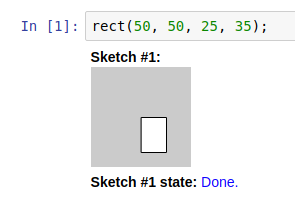
Figure: a first sketch using Calysto Processing, a Java-based language designed for creating art.
Learning goals:
Reduce stress, build confidence, connect onto their personal lives. Requires that they
do learn the basics of Jupyter including: log in, open a new notebook, enter the provided code,
and execute it. Often leads to a very animated, active learning classroom activity
(“How can I change the colors?”, “How do I draw a circle?”, etc.)
Audience(s):
Beginning students.
Format (lecture / lab / …):
First day of class, in-class exercise. Build on what students already know from
typing and reading (e.g., cut and paste, read top-to-bottom).
Features:
Open ended, creative, fun.
Pitfalls:
Works best when used with a pre-installed Jupyter (see the relevant chapter).
Rather than telling students that they can do it, just do it. As a
first assignment, to cut down on the vast possibilities, we suggest
limiting the palette of options. For example, restrict their drawings
to use only a single shape, such as rectangle or triangle. We suggest
having the students draw something in their life that is important or
meaningful to them. We suggest discussing the coordinate grid for the
first assignment and sketching an idea on paper first.
4.20 Test driven development
Description:
The instructor provides tests written in a unit testing framework like unittest or doctest;
students write code to make the tests pass.
Example:
TODO: Necessary?
Learning goals:
Helps students learn a good software development process.
Audience(s):
This pattern requires students to have some programming experience.
Format (lecture / lab / …):
This pattern can be used for in-class activities or homework.
Features:
Helps students focus on the task at hand and know when they are done (at least
to the degree that the tests are complete).
Pitfalls:
Some Python unit testing frameworks are not designed to work with notebooks,
and can be awkward to use. On the other hand, nbgrader [TODO: add cross
reference to nbgrader] supports automated testing of the code students write in
notebooks; in that environment, the tests are not visible to students, which
may or may not be a bug.
This pattern requires the overhead of teaching students about the unit testing framework. Students working to make tests pass can lose their view of the big picture, and feel like they have been robbed of autonomy. This type of exercise is best used sparingly.
4.21 Code reviews
Code reviews involve a student or instructor providing feedback on someone else’s code. This pattern involves peer work as well as a means for providing feedback to students on topics other than correctness of their code but also on code readability and styling.
Example:
Present a problem to students that they must write a solution to, say computing
the square root of a number without using a built-in function but have them
write a test for their function that uses a built-in function to compute the
answer. After they are finished have the students pair up and perform peer
reviews of each other’s code, commenting not only on the way they solved the
problem, such as making up a list of pros and cons of their approaches, but
also on the readability of the code.
Learning goals:
Learn to read and understand someone else’s code. Learn to write readable code.
Audience(s):
Any group of students who are involved in coding.
Format:
Once a suitable problem is formulated in a notebook (or simply a script) then
in-class review, as with the above example, can work for peer reviews.
Alternatively students can upload their notebooks/scripts to a platform such as
GitHub and the code reviews can be done using the tools available there.
Sufficient scaffolding must be provided so that students understand the
process, how to make constructive comments and why the process is important. If
an instructor wants to review and provide feedback notebooks/scripts can be
collected and commented on with a similar explanation to students as to how
they are going to be graded (if they are).
Features:
This pattern leads to not just feedback for the person who wrote the code but
also for the reader. Code review is also a critical piece of the software
development process used in industry providing students with a view of the
process. This can also have the result of making sure that a student’s code is
readable via appropriate code styling, commenting and documentation.
Pitfalls:
Students need to be properly informed as to how the code reviews will impact
their grades, especially if peer review is used. Notebooks on GitHub are not as
easily reviewed as scripts.
4.22 Bug hunt
Description:
The instructor provides a notebook with code that contains deliberate bugs.
The students are asked to find and fix the bugs. Automated tests might be provided
to help students know whether some bugs remain unfixed.
Example:
TODO
Learning goals:
This pattern helps students develop programming skills, especially debugging (of course);
it also gives the practice reading other people’s code, which can be an opportunity
to demonstrate good practice, or warn against bad practice. It can also be used to
teach students how to use debugging tools.
Audience(s):
This pattern requires students to have some programming experience.
Format (lecture / lab / …):
This pattern can be used for in-class activities or homework.
Features:
Can be engaging and fun; develops important meta-skills.
Pitfalls:
The bugs need to be calibrated to the ability of the students: if they are too easy,
they are not engaging; if they are too hard, they are likely to be frustrating.
4.23 Adversarial programming
Description:
This pattern involves participants writing a solution to a problem and tests
that attempt to make the written solution fail. This pattern can be done in
many ways including having students complete the tasks and pair up and exchange
solutions/tests or having the instructor writing the solution and the students
then write the tests.
Example:
Students are tasked to write a function that finds the roots of a polynomial
specified via some appropriate input. They are also asked to write a set of
tests that their function passes and fails on. When students have completed
these tasks they then exchange their notebooks and use the tests they wrote on
their peer’s function. Finally they will discuss any differences in their
approaches and whether they can come up with ways to not fail each other’s
tests or if the tests provided are invalid.
Learning goals:
Learn to write unit tests. Think critically on how an adversary might break their solution.
Audience(s):
Any group of students who are involved in coding.
Format:
Decide on a sufficiently complex problem that may have non-trivial tests
written for it and write up the question in a notebook. Then as an in-class
activity or lab start the discussion regarding the tests. If appropriate the
instructor can collect notable tests written by students and also share those.
Features:
Provides a means for students to think critically about a problem they are
solving and how someone might break their solution. Also can provide a learning
activity with a form of competition involved, which can then lead to an award
system if desired.
Pitfalls:
With competition come dangers if students are not properly scaffolded so that
they can provide constructive feedback. Some problems and/or solution
strategies are vulnerable to many corner cases, leading to tedious whack-a-mole
or fatalism that may distract from learning objectives.
References
Brenner, S. C., & Scott, L. R. (2008). The mathematical theory of finite element methods. Springer Verlag.
Chapelle, D., & Bathe, K. J. (1993). The inf-sup test. Computers and Structures, 47, 537–537. https://doi.org/10.1016/0045-7949(93)90340-J
Haller, H., & Krauss, S. (2002). Misinterpretations of significance: A problem students share with their teachers. Methods of Psychological Research, 7(1), 1–20. Retrieved from http://www.dgps.de/fachgruppen/methoden/mpr-online/issue16/art1/haller.pdf
LeVeque, R. J. (2002). Finite volume methods for hyperbolic problems. Cambridge University Press.
Meurer, A., Smith, C. P., Paprocki, M., Čertı́k, O., Kirpichev, S. B., Rocklin, M., … Scopatz, A. (2017). SymPy: Symbolic computing in Python. PeerJ Computer Science, 3, e103. https://doi.org/10.7717/peerj-cs.103
Mishra, S., & Spinolo, L. V. (2015). Accurate numerical schemes for approximating initial-boundary value problems for systems of conservation laws. Journal of Hyperbolic Differential Equations, 12(01), 61–86. https://doi.org/10.1142/S0219891615500034
Raymond, E. S. (1996). The new hacker’s dictionary. MIT Press.
Roache, P. J. (2004). Building PDE codes to be verifiable and validatable. Computing in Science & Engineering, 6(5), 30–38. https://doi.org/10.1109/MCSE.2004.33
Trefethen, L. N., & Bau, D. (1997). Numerical linear algebra. Society for Industrial Mathematics.